How to Implement Simple Invoice Payments
Simple Invoice Payments is a payment solution that allows for generation of a payment reminder URL which can be embedded in an email and sent to a customer. This email holds the “Pay Now” button which re-directs the customer to the Payrix Hosted Payment Page for secure payments.
The invoices can remain in the system with multiple statuses including:
Pending
Over Due
Paid
Unlike the standard Hosted Payment Page token which is valid for 20 minutes and expires if no action is taken, Simple Invoices have no time limit.
Adding an invoice
As the name suggests, simple invoice payments is a simple invoice. You generate an invoice via the - POST Add a new invoice API. From here the invoice must be paid by the customer or you can void the invoice in the system.
How to determine the result of a Simple Invoice Payment
We recommend utilising both API calls below together to determine the invoice status and payment result:
One of the reasons for this is you will not see an attempted transaction by the customer if the payment attempt was rejected when only utilising - GET Search for multiple invoices.
Suggest calling our GET Search for transaction status changes once at around 9AM AEST and then again at 3PM AEST as a general timeframe daily which will pull a set of all transactions for your business that have had a change of transaction status.
When an invoice is paid successfully, the transaction 'statuscode' will be a ‘C' (Cleared - Card Debit)
Typically there is a 2 business day time-frame from clearing and settling the funds to the merchant’s nominated bank account. Once the funds have been settled to the merchant’s account, the transaction 'statuscode' will return an 'S' (Settled) status.
When an invoice payment has failed, the transaction ‘statuscode’ will display ‘R'. If a decline reason is supplied by the issuer, we will return this response. Refer to Transaction Sub-Status Code.
If a transaction is rejected, some decline responses by the card issuer return a generic reason, so it’s not always possible to know exactly why the payment was declined. If all of the information seems correct, it is best to have your customer contact their card issuer and ask for more information. For privacy and security, financial institutions are only obligated to discuss the specifics of a declined payment with their card holder.
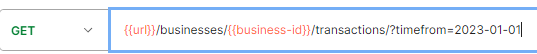
Following the above API, use our POST Acknowledge transaction status change to acknowledge the transactions and remove them from the data set when you next call the Get New Status Search above.
If the transaction status changes again after you have removed it from the data set, it will be returned in the GET Search for transaction status changes to notify you of the change in status.
