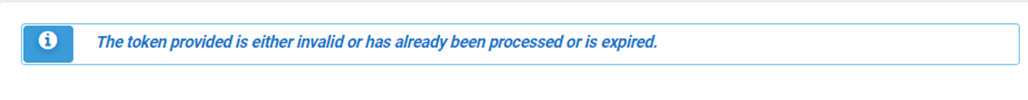How to Implement Payment Recovery function
Overview
Payment Recovery (PR) functionality allows automatic follow up of rejected recurring bank account and card transactions for integrated and non-integrated clients whose payers’ details are stored in Console including email or mobile number. The payer will receive an email and a link which will direct them to the Payrix Hosted Payment Page (HPP).
Note - this function is not enabled by default. Please speak to your Partner manager to discuss compatibility with your integration.
Available | |
|---|---|
Bank account transactions | √ |
Recurring card transactions | √ |
Salesforce Recurring Invoice type | √ |
Salesforce Single Invoice type | × |
Real-time transactions | × |
POS transactions | × |
BPAY transactions | × |
Xero transactions | × |
When a recurring transaction is rejected, an email, SMS or both (depending on settings) are automatically generated by Console to notify payer about unsuccessful transaction. The notification includes:
Information about client name
Information that scheduled transaction has failed and the payment amount
Link which allows the payer to pay the rejected transaction at real-time
Information when the link will expire (only email)
Email Example:
This email can be individually branded. Please reach out to your Partner manager to discuss options.

The link will redirect the payer to Payrix HPP.
HPP example:
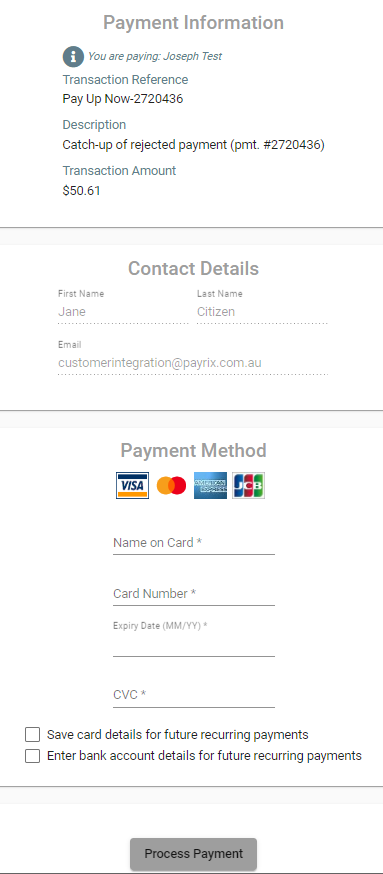
Payment options
Depending on the settings and rejected transactions type, the payer will have the following options on how to pay:
For rejected card transaction only
Use card stored by Payrix to process the real-time transactions
“Use my current stored card.”
For rejected card and bank account transactions
Enter new card details
“Enter new card details.”
The payer can also have the option to change their payment details for future payments:
Card details – new card details entered by payer can be saved for future via selecting,
“Save card details for future recurring payments.”
Bank account details – new bank account details can be entered by payer via selecting,
“Enter bank account details for future recurring payments.”
Payment submission
When the payer populates fields and presses “Process payment” button, the HPP validates entered values and in case the validation is not met, an error is displayed on the screen:
Validation | Message displayed on screen |
|---|---|
Credit card number | Invalid credit card number entered |
Credit card CCV | Credit card CCV number required |
Credit card name | Credit card name required |
Credit card expiry date | The credit card you entered is expired |
Once all mandatory fields are correctly populated, the transaction is processed as a real-time transaction and the processing result is displayed:
If the payment is rejected:
The link in the email remains active until expiry date and can be used again by payer.
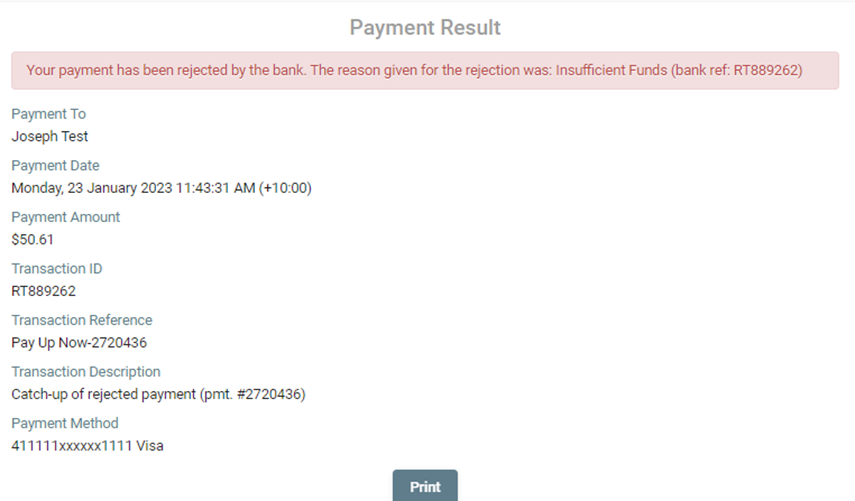
If the payment is successful:
The link in the email cannot be used again and message “The token provided is either invalid or has already been processed or is expired” is displayed if they attempt to open the link again.
Confirmation is displayed on the screen and email confirmation is sent to payer email address (when the payer selected option to change payment for future payments, the email confirmation includes PDF DDR.)
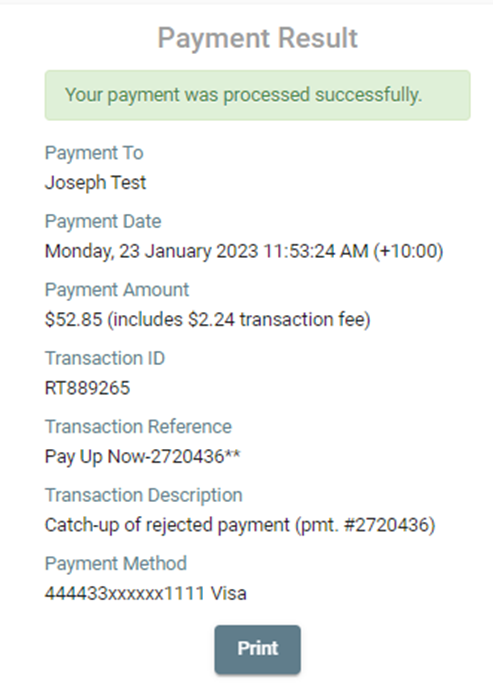
Payment Portal example
The Payment Recovery functionality is visible in Transaction Search in the Portal:
Transaction status = Rejected (Payment Recovery Pending):
Will list all transactions where Payment Recovery was generated and the link has neither been used by payer nor has expired.
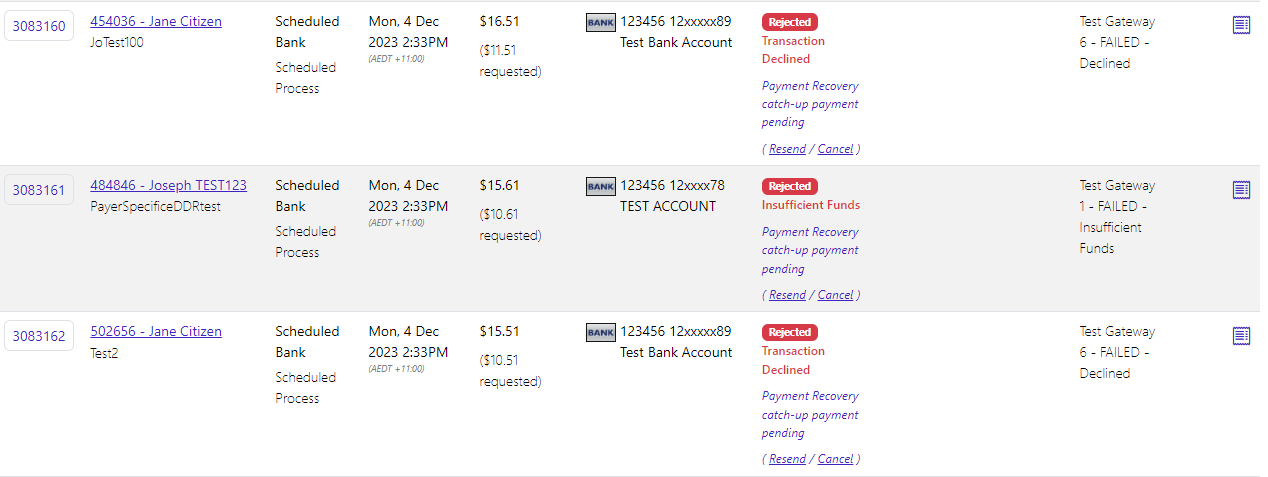
Transaction status = Rejected:
No Payment Recovery information included:
The Payment Recovery was not generated for the transaction (scenario when neither email nor mobile number are available)
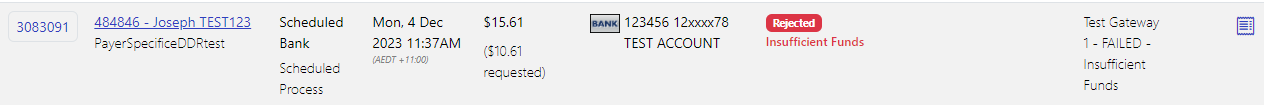
Payment Recovery request cancelled:
Payment Recovery was generated for the transaction but was manually cancelled by client (Portal User)
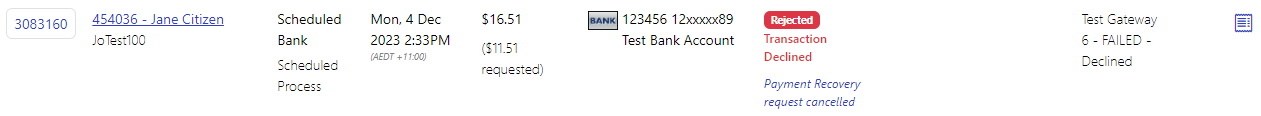
Recovered via Payment Recovery payment on DD MM YYYY (txn #NNNNNNN):
Payment Recovery was generated and successful via referenced real-time payment (the real-time payment includes information about Payment Recovery in Transaction Reference field)
Rejected transaction that triggered Payment Recovery
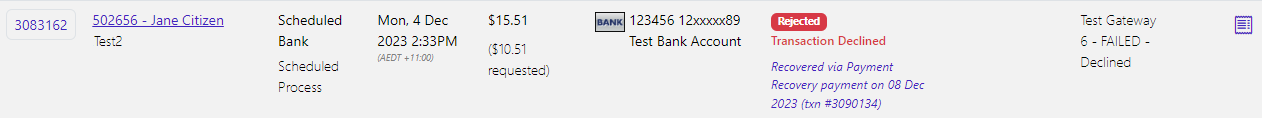
Settled transaction of payment via Payment Recovery HPP
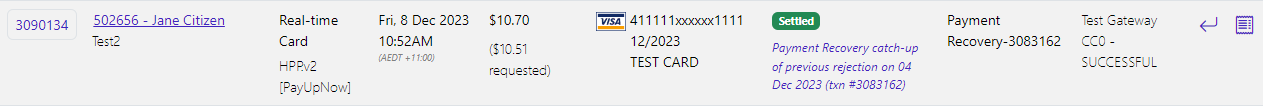
Payment Recovery catch-up payment expired:
Payment Recovery was generated and real-time transaction was:
Rejected – payment includes information about Payment Recovery in Transaction Reference field
OR
The payer did not process the real-time payment – no real time transaction is present in Portal with information about Payment Recovery in Transaction Reference field.