How to Implement BPAY
BPAY have branding guidelines on how the BPAY and BPAY View logos and word marks need to appear in various mediums, refer to their guidelines here: BPAY Branding Guide
Payment via BPAY is a customer initiated transaction and payment is not processed until the customer actively initiates the payment from their online banking.
This function POST and assign new CRN can be used to generate and assign a new BPAY CRN or iCRN. The iCRN allows for restricting a BPAY payment to a due date, amount or both.
In order to a assign a CRN or iCRN to a payer, a payer record must firstly be created via API - POST Add a new Payer. Depending on what options you choose the CRN can be linked to a payer, a single transaction, or to an invoice in one of the accounting systems that are integrated with Payrix Integrated.
If you are interested in using the iCRN feature (Intelligent Customer Reference Number) you will need your own Biller Code. Should you need assistance, please contact your Partner Manager and they can assist you.
Q: How to determine the result of the transaction for a BPAY payment?
Call our GET Search for transaction status changes around 9AM AEST daily which will pull a set of all transactions for your business that have had a change of transaction status.
Following the above API, call our POST Acknowledge transaction status change to acknowledge the transactions and remove them from the data set when you next call the Get New Status Search above. If the transaction status changes again after you have removed it from the data set, it will be returned in the GET Search for transaction status changes to notify you of the change in status.
BPAY transactions are typically a next day response if processed before 3PM. If the BPAY transaction is initiated after 3PM, the result will be returned the day after next.
e.g. BPAY querystring
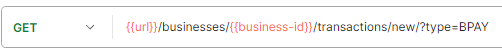
The result of a BPAY transaction will be returned the following day if the BPAY transaction was initiated prior to 3PM AEST.
